2019年03月09日
固定IP ISP
https://access.i-revo.jp/
2019年3月 金曜夜間でも100Mbps以上出てた。
フレッツ光+3000円
i-revo.jpで固定IPv4 500円
ZOOT NATIVEでIPv6 1000円
ISP費用計1500円
lg_de_sucre at 16:29|Permalink│Comments(0)│
IPoE DS-lite Cisco C841M メモ
- ZOOT NATIVE申し込む
- IPv6オプションを申し込む上記1で自動で入るかも
- フレッツのONU一体型機器からv6アドレスもらっているか確認
- 設定
interface GigabitEthernet0/4
description WAN PPPoE
#no ip address
#ip tcp adjust-mss 1412
duplex auto
speed auto
ipv6 address autoconfig default
ipv6 nd other-config-flag
♯pppoe enable group global
#pppoe-client dial-pool-number 2
#pppoe-client dial-pool-number 1
#service-policy output PM_PQ
C841M#show ipv int g0/4
Load for five secs: 10%/0%; one minute: 9%; five minutes: 11%
Time source is NTP, 16:13:14.818 JST Sat Mar 9 2019
GigabitEthernet0/4 is up, line protocol is up
IPv6 is enabled, link-local address is FE80::5A97:BDFF:FE31:D4D3
No Virtual link-local address(es):
Description: WAN PPPoE
Stateless address autoconfig enabled
Global unicast address(es):
略, subnet is 略::/64 [EUI/CAL/DEP]
valid lifetime 10797 preferred lifetime 0
略, subnet is 略/64 [EUI/CAL/PRE]
valid lifetime 14100 preferred lifetime 12300
Joined group address(es):
略
C841M#ping 2404:8E00::FEED:101
Type escape sequence to abort.
Sending 5, 100-byte ICMP Echos to 2404:8E00::FEED:101, timeout is 2 seconds:
!!!!!
Success rate is 100 percent (5/5), round-trip min/avg/max = 1/2/4 ms
C841M#
interface Tunnel10
description To:MF
ip address 192.0.0.2 255.255.255.248
ip inspect IOS_FW out
tunnel source GigabitEthernet0/4
tunnel mode ipv6
tunnel destination 2404:8E00::FEED:101
end
ip route 0.0.0.0 0.0.0.0 Tunnel10
ip route 0.0.0.0 0.0.0.0 Dialer2 10
C841M#traceroute 8.8.8.8
Type escape sequence to abort.
Tracing the route to google-public-dns-a.google.com (8.8.8.8)
VRF info: (vrf in name/id, vrf out name/id)
1 bek-gw10.transix.jp (14.0.9.110) 4 msec 4 msec 4 msec
2 bek-bbrt10.transix.jp (14.0.9.109) 0 msec 4 msec 0 msec
3 74.125.146.33 4 msec 0 msec 8 msec
4 108.170.242.193 4 msec
108.170.242.161 4 msec
108.170.242.97 4 msec
5 74.125.251.7 8 msec
72.14.236.33 0 msec
64.233.174.187 4 msec
6 google-public-dns-a.google.com (8.8.8.8) 4 msec 4 msec 4 msec
C841M#
端末にv6いらないなら、デリゲーション等の設定は一切不要
既存のPPPoEもそのままでOK
- C841Mは下り38Mbpsのぼり25MbpsでCPU頭打ち
C841M#sh proc cp | in five
Load for five secs: 99%/27%; one minute: 22%; five minutes: 13%
CPU utilization for five seconds: 99%/27%; one minute: 22%; five minutes: 13%
C841M#sh proc cp | in five
Load for five secs: 99%/27%; one minute: 22%; five minutes: 13%
CPU utilization for five seconds: 99%/27%; one minute: 22%; five minutes: 13%
C841M#sh proc cp | in five
Load for five secs: 99%/27%; one minute: 22%; five minutes: 13%
CPU utilization for five seconds: 99%/27%; one minute: 22%; five minutes: 13%
C841M#
C841M#show inv
Load for five secs: 8%/0%; one minute: 11%; five minutes: 13%
Time source is NTP, 16:21:10.354 JST Sat Mar 9 2019
NAME: "C841M-4X-JSEC/K9", DESCR: "C841M-4X-JSEC/K9 chassis, Hw Serial#: xxx, Hw Revision: 1.0"
PID: C841M-4X-JSEC/K9 , VID: V01, SN: xx
NAME: "C841M-4X Mother board, 2GE WAN, 4GE LAN, integrated VPN on Slot 0", DESCR: "C841M-4X Mother board, 2GE WAN, 4GE LAN, integrated VPN"
PID: C841M-4X-JSEC/K9 , VID: V01, SN: xxx
--
DS-LiteはC841MでCPU処理になるようで、30〜40Mbpsで頭打ちになります。
99999977777999998888899999888889999999999999999999966666
100000888885555588888000007777700000444448888899999999997777
100 ***** **********
90 ****** ****************************************
80 ***************************************************
70 ********************************************************
60 ********************************************************
50 ********************************************************
40 ********************************************************
30 ********************************************************
20 ********************************************************
10 ************************************************************
0....5....1....1....2....2....3....3....4....4....5....5....6
0 5 0 5 0 5 0 5 0 5 0
2012年11月04日
メモ おすすめスイッチ
http://www.netgear.jp/products/details/GS108E.html
ギガビット
ミラーリング可能
VLAN PVLANも
その他いろいろ
値段 5000円
できない
LACP
PoE(別モデル)
スパツリ
コンソール(専用ソフトでセットアップ)
ギガビット
ミラーリング可能
VLAN PVLANも
その他いろいろ
値段 5000円
できない
LACP
PoE(別モデル)
スパツリ
コンソール(専用ソフトでセットアップ)
2012年09月06日
LACP
http://blog.ioshints.info/2012/09/do-we-need-lacp-and-udld.html#more
モードonで作成しているものが多いこと。。
まあ、一度障害が起こればLACPか non-silent を!てな感じになりますけど
それまでは言ってもわからない人が多い。。
モードonで作成しているものが多いこと。。
まあ、一度障害が起こればLACPか non-silent を!てな感じになりますけど
それまでは言ってもわからない人が多い。。
2012年08月01日
安い航空会社
2012年07月10日
メモ JuniperSAのコンソール
SA1000とかのコンソールは232Cのリバースケーブルで接続する。
SANWA SUPPLY KRS-403XF-07K RS-232Cケーブル0.75M
Netscreenは232Cのストレート
MAG/SRX/EXはシスコのRJ45ロールオーバーでOK
SANWA SUPPLY KRS-403XF-07K RS-232Cケーブル0.75M
Netscreenは232Cのストレート
MAG/SRX/EXはシスコのRJ45ロールオーバーでOK
2012年07月09日
Catalyst 2360
http://www.cisco.com/web/JP/product/hs/switches/cat2360/prodlit/datasheet_c78-599610.html
こんなの出てたのね
2012年06月24日
srx100h 12.1 VPN
- Access Manager->JunosPulseになっている。
- JUNOS10.4系のAccess ManagerではVPN接続はできない。Access ManagerでログインするとJunosPulseのダウンロードポップが出る
- サーバURLはhttp(s)は入れずにip/ホスト名を記載する。
- CiscoASAみたいに簡単にNAT-T(4500)では繋がらなかったので切り分け中
- Clinet側がNAT配下、SRXがグローバル->OK
- Clinet側がグローバル、SRXが1対1NAT->NG
- set security ike gateway dyn-vpn-local-gw local-identity inet グローバルIPの追加コマンドが必要
2012年06月23日
srx100h JUNOS アップデート
15分位かかる
root@srx100h> request system software add no-copy http://192.168.2.110/junos-srxsme-12.1R2.9-domestic.tgz
ここで2,3分止まるがそのまま待つ
/var/tmp/incoming-package.1247 1339 kB 1339 kBps
Package contains junos-12.1R2.9.tgz ; renaming ...
NOTICE: Validating configuration against junos-12.1R2.9.tgz.
NOTICE: Use the 'no-validate' option to skip this if desired.
Formatting alternate root (/dev/da0s2a)...
/dev/da0s2a: 297.9MB (610044 sectors) block size 16384, fragment size 2048
using 4 cylinder groups of 74.47MB, 4766 blks, 9600 inodes.
super-block backups (for fsck -b #) at:
32, 152544, 305056, 457568
Checking compatibility with configuration
Initializing...
Verified manifest signed by PackageProduction_10_4_0
Verified junos-10.4R6.5-domestic signed by PackageProduction_10_4_0
Using junos-12.1R2.9-domestic from /altroot/cf/packages/install-tmp/junos-12.1R2.9-domestic
Copying package ...
Verified manifest signed by PackageProduction_12_1_0
Hardware Database regeneration succeeded
Validating against /config/juniper.conf.gz
cp: /cf/var/validate/chroot/var/etc/resolv.conf and /etc/resolv.conf are identical (not copied).
cp: /cf/var/validate/chroot/var/etc/hosts and /etc/hosts are identical (not copied).
mgd: commit complete
Validation succeeded
Validating against /config/rescue.conf.gz
mgd: commit complete
Validation succeeded
Installing package '/altroot/cf/packages/install-tmp/junos-12.1R2.9-domestic' ...
Verified junos-boot-srxsme-12.1R2.9.tgz signed by PackageProduction_12_1_0
Verified junos-srxsme-12.1R2.9-domestic signed by PackageProduction_12_1_0
JUNOS 12.1R2.9 will become active at next reboot
WARNING: A reboot is required to load this software correctly
WARNING: Use the 'request system reboot' command
WARNING: when software installation is complete
Saving state for rollback ...
root@srx100h>request system reboot
Reboot the system ? [yes,no] (no) yes
Shutdown NOW!
[pid 2171]
起動はいつもどおり遅い
略
root@srx100h> show version
Hostname: srx100h
Model: srx100h
JUNOS Software Release [12.1R2.9]
パンパースストア 5000円で1000円引き
2012年06月21日
ちょっと欲しいもの
JuniperでCiscoPing
admin@EX4200> ping 192.168.1.1 rapid count 100 PING 192.168.1.1 (192.168.1.1): 56 data bytes !!!!!!!!!!!!!!!!!!!!!!!!!!!!!!!!!!!!!!!!!!!!!!!!!!!!!!!!!!!!!!!!!!!!!!!!!!!!!!!!!!!!!!!!!!!!!!!!!!!! --- 192.168.1.1 ping statistics --- 100 packets transmitted, 100 packets received, 0% packet loss round-trip min/avg/max/stddev = 0.542/0.698/3.591/0.337 ms
2012年06月16日
zabbix アップデート後のエラー対処
https://support.zabbix.com/browse/ZBX-5006
1行直すだけ
2012年06月03日
PLM1M-C LAN電源用ケーブルマーカ
1130AG
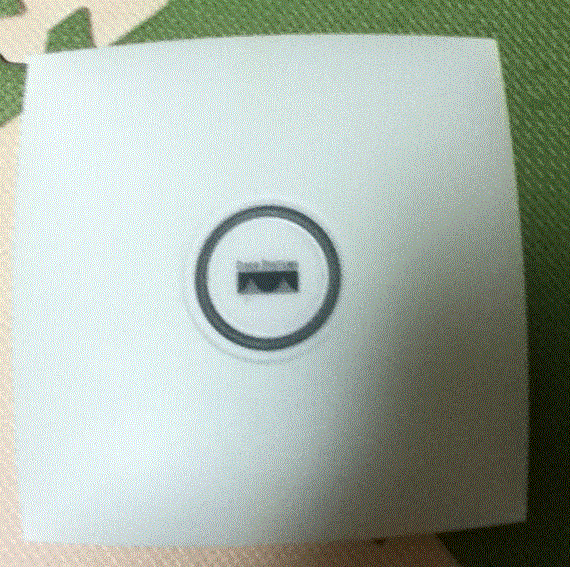

冬場、足元カイロにちょうどいいくらいに発熱します。 裏面にはCAUTION hot surfacesとの注意書き^^; 直に触るとヤケドするくらい。
2012年06月02日
phantom rp
http://blog.initialdraft.com/archives/1468/
2012年06月01日
erspan
http://www.cisco.com/en/US/docs/ios-xml/ios/lanswitch/configuration/xe-3s/lnsw-conf-erspan.html
2012年05月27日
JUNOS 1対1NATでサーバがプライベートIPの場合
サーバ側が1対1natの場合はJUNOS 11.4R1 and later (NAT devices perform a static 1-to-1 NAT from public to private address)でサポートしている。
http://kb.juniper.net/InfoCenter/index?page=content&id=KB17953
http://kb.juniper.net/InfoCenter/index?page=content&id=KB17953
2012年05月20日
ツール類
http://www.computerworld.jp/topics/603/%E3%83%87%E3%83%BC%E3%82%BF%E3%82%BB%E3%83%B3%E3%82%BF%E3%83%BC/143369/143209.html?page=0,4
-IPひろば 都道府県までIPで検索
--http://www.iphiroba.jp/index.php
-Flashでネットワーク図がかける
--http://www.gliffy.com/
-IPひろば 都道府県までIPで検索
--http://www.iphiroba.jp/index.php
-Flashでネットワーク図がかける
--http://www.gliffy.com/
2012年05月13日
Juniper inform Trap
とりあえずSRXでは以下でinformTRAPは送信できる。
[edit snmp v3]
root@srx100h# show
target-address NNM {
address 192.168.1.10;
target-parameters NNM-PARAM;
}
target-parameters NNM-PARAM {
parameters {
message-processing-model v2c;
security-model v2c;
security-level none;
security-name SNMPCOMMUNITY;
}
}
notify NOTIFY {
type inform;
}
[edit snmp v3]
root@srx100h# show | display set
set snmp v3 target-address NNM address 192.168.1.10
set snmp v3 target-address NNM target-parameters NNM-PARAM
set snmp v3 target-parameters NNM-PARAM parameters message-processing-model v2c
set snmp v3 target-parameters NNM-PARAM parameters security-model v2c
set snmp v3 target-parameters NNM-PARAM parameters security-level none
set snmp v3 target-parameters NNM-PARAM parameters security-name SNMPCOMMUNITY
set snmp v3 notify NOTIFY type inform
